Subscribe
Canal Towns
A mid-1800’s architectural wonder helped make Chicago the city it is today. The 96-mile Illinois & Michigan Canal (I&M Canal) connected the Great Lakes in Bridgeport, Chicago to the Illinois River at LaSalle-Peru, and amazingly unique towns sprung up that maintain their authentic charm to this date.
READ ON!Route 66
Freedom. The Open Road. The American Dream. All are still alive on The Mother Road. The nostalgia of diners, museums, tourist stops and neon lights are there for you to visit as you make the drive from Chicago to Santa Monica, CA. You can still get your Kicks on Route 66!
READ ON!Starved Rock
A visit to Starved Rock State Park consists of many sights to behold, including breathtaking views of its many canyons and awe-inspiring scenes of eagles flying during the winter month.
READ ON!Events
The Heritage Corridor is filled with events that are waiting just for you. Live music, fun festivals, learning programs, and active adventures await.
READ ON!I Want To ...
Are you looking for a specific type of place to visit in the I&M Canal Heritage Corridor? If you're a craft beer fan, you will love the Heritage Corridor Ale Trail? Seeing a thrilling journey or just an escape, check out Adventure Outside Chicago. We've got all the info to unlock your next trip right here.
READ ON!





 FREE VISITORS GUIDE
FREE VISITORS GUIDE





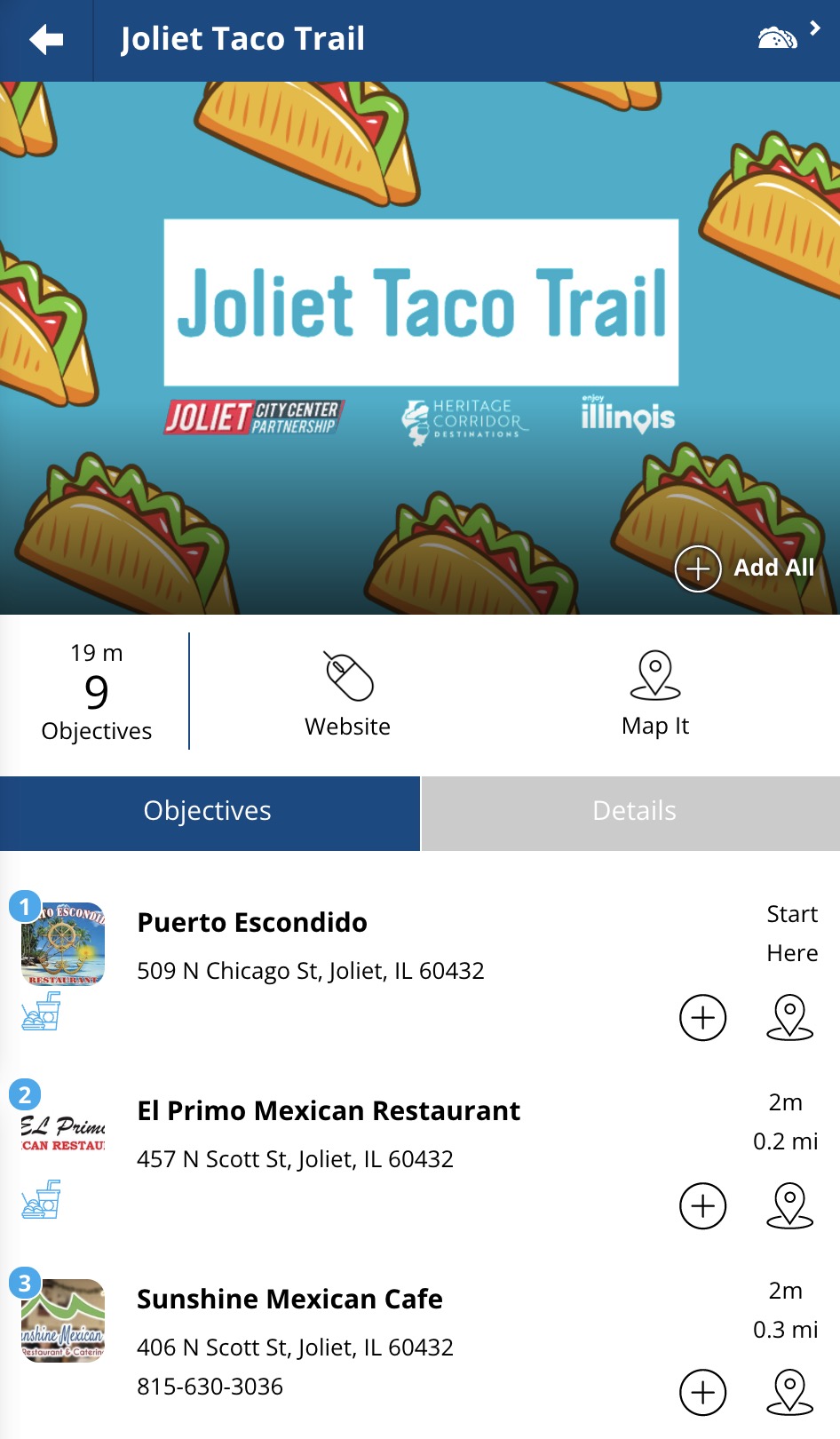
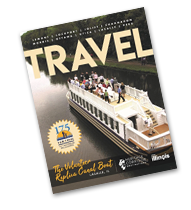
 FREE VISITORS GUIDE
FREE VISITORS GUIDE